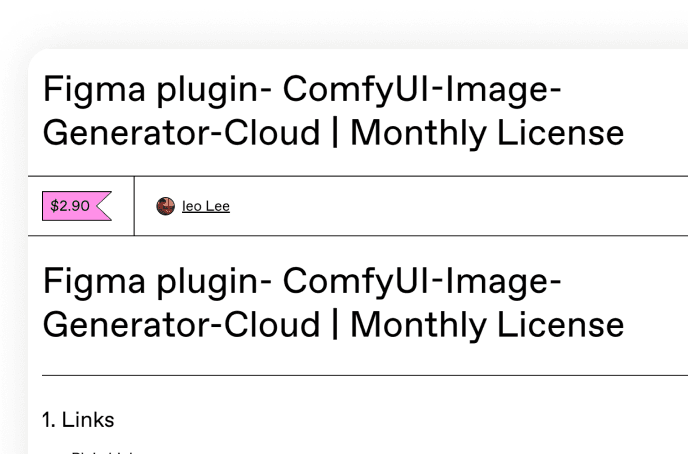
Step 1: Purchase Activation Code
Get your activation code from our Gumroad store to unlock cloud features.
Seamlessly integrate ComfyUI's powerful AIGC capabilities into your Figma workflow, enabling text-to-image generation, background removal, image upscaling, and sketch-to-image conversion.

Watch our demo videos to quickly understand how to leverage AI power in your design workflow
Our Figma plugin seamlessly integrates with ComfyUI, bringing powerful AIGC capabilities directly into your design workflow.

Choose your preferred version based on your needs:
• Local Version: Free and fully controllable, but requires high-performance PC and setup effort.
• Cloud Version: No deployment needed, works on any device including Mac, instant setup.
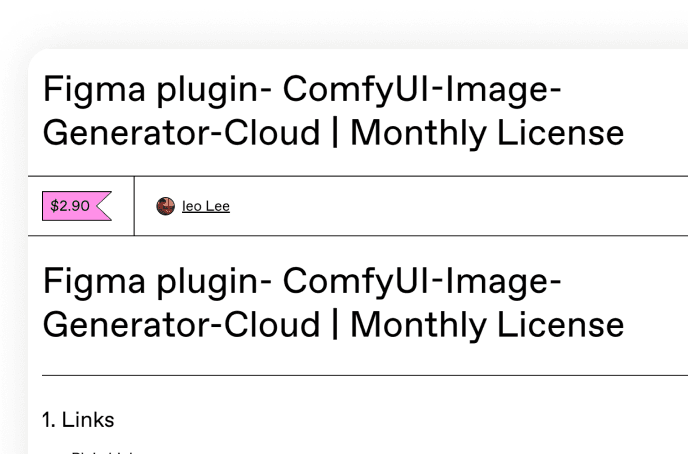
Get your activation code from our Gumroad store to unlock cloud features.

Sign up at Replicate and obtain your API key for cloud processing.

Start using the cloud version with no local setup required! Check our documentation for detailed instructions.
Our Figma plugin with ComfyUI integration empowers designers across different fields, enhancing creativity and efficiency.

Leverage the power of ComfyUI in Figma for free. Explore AI-driven design possibilities and boost your creativity.
Yes, The local version is currently free! This project is a labor of love from the developer. If you find it useful and want to support its continued development, please consider buying them a coffee at: https://buymeacoffee.com/leoleexhu. The Cloud version is currently only $2.9 per maonth to use!
You can reach out to the developer via their social media accounts listed on the About page. However, most issues are likely related to ComfyUI itself. We recommend checking the official ComfyUI GitHub repository for solutions to common problems.
This plugin primarily utilizes ComfyUI workflows and related models. The developer has created a technical bridge to combine Figma's image editing capabilities with ComfyUI's AI processes, leveraging the strengths of both platforms.
Currently, there are no plans for commercial partnerships or paid services. However, if you're interested in the project or have ideas for collaboration, please don't hesitate to reach out. You can find contact information on the About page.
The developer has integrated workflows they believe are most useful. If you need additional workflows, please get in touch. They're open to implementing new features based on user demand and will prioritize development accordingly.
No, the developer is an individual - a UX designer or product manager with coding skills. While they strive for quality, please understand that, as with any software, there may be occasional bugs. They're continuously working to improve the plugin.